Baseball
Let's get started with Blast Baseball
The first step is to unbox your sensor and pair it with your smart device. The below video covers:
- What items are included in the box
- How to charge your sensor
- How to connect your sensor on the bat
- How to create a new Blast Baseball app account
- How to pair a sensor to a smart device
- How to add a bat
- How to capture a swing
- How to record an in-app video
- How to playback in-app video clips with metrics
- How to navigate the app
Metric Definition and Ranger
The following PDF shows the metric definitions and metric ranges based on skill level.
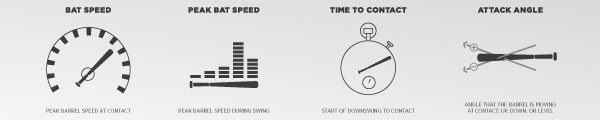
Blast Journey
Now that you are up and running, it is time to dive into the details of Blast Baseball. For new users, we recommend watching these videos in order. But if you have specific questions or are a Blast expert, feel free to choose a specific video. The following series of videos cover:
Season 1, Episode 1
Navigation & Settings
Episode 1 will walk you through navigation and settings of the Blast Baseball app.
Season 1, Episode 2
Connecting Sensor & Collecting Metrics
Now that you know how to navigate within the app, it’s time to see how easy it is to connect your sensor and start taking swings.
Season 1, Episode 3
What do the Metrics Mean?
Now that you know how easy it is to connect your sensor and collect metrics, let’s take a look at a couple swings and dive into the numbers.
Season 1, Episode 4
Capturing & Analyzing Video
In this episode of The Blast Journey, we show you how to record videos, view swing metrics, and analyze swings.
Season 1, Episode 5
Blast Baseball + Blast Connect
Blast Baseball + Blast Connect = the full solution for coaches and players to train and get better. In this episode of The Blast Journey, we introduce you to Blast Connect, our online portal where coaches and athletes can collect, analyze, and share videos and metrics.
Season 2, Episode 1
Offline Swings & In-Game Use
Welcome to Season 2 of the Blast Journey. In this episode, we talk about Offline Swings. In “offline” mode, the sensor stores swings when your phone is out of sight, like when used in-game.
Season 2, Episode 2
Sessions
In this episode of the Blast Journey, we show you how to use Sessions to group certain swings together to gather more insight.
Season 2, Episode 3
On Plane Metric
In this episode, you’ll learn about one of our premium metrics, On Plane Percentage. We’ll cover what it means then show you some drills to train around it with your hitters.
Season 2, Episode 4
Analyze & Share Videos
In this episode we cover our online portal, Blast Connect and you can use it to analyze video and share those videos with students and coaches.
Season 2, Episode 5
Invite Players
Need more help?
Customer Support
Contact Customer Support by:
- Filling out our Contact Form
- Calling us at 1-855-632-5278 (US phone number)
Please note that support hours are 7AM – 5PM Pacific Time (US business days) and are only in English.